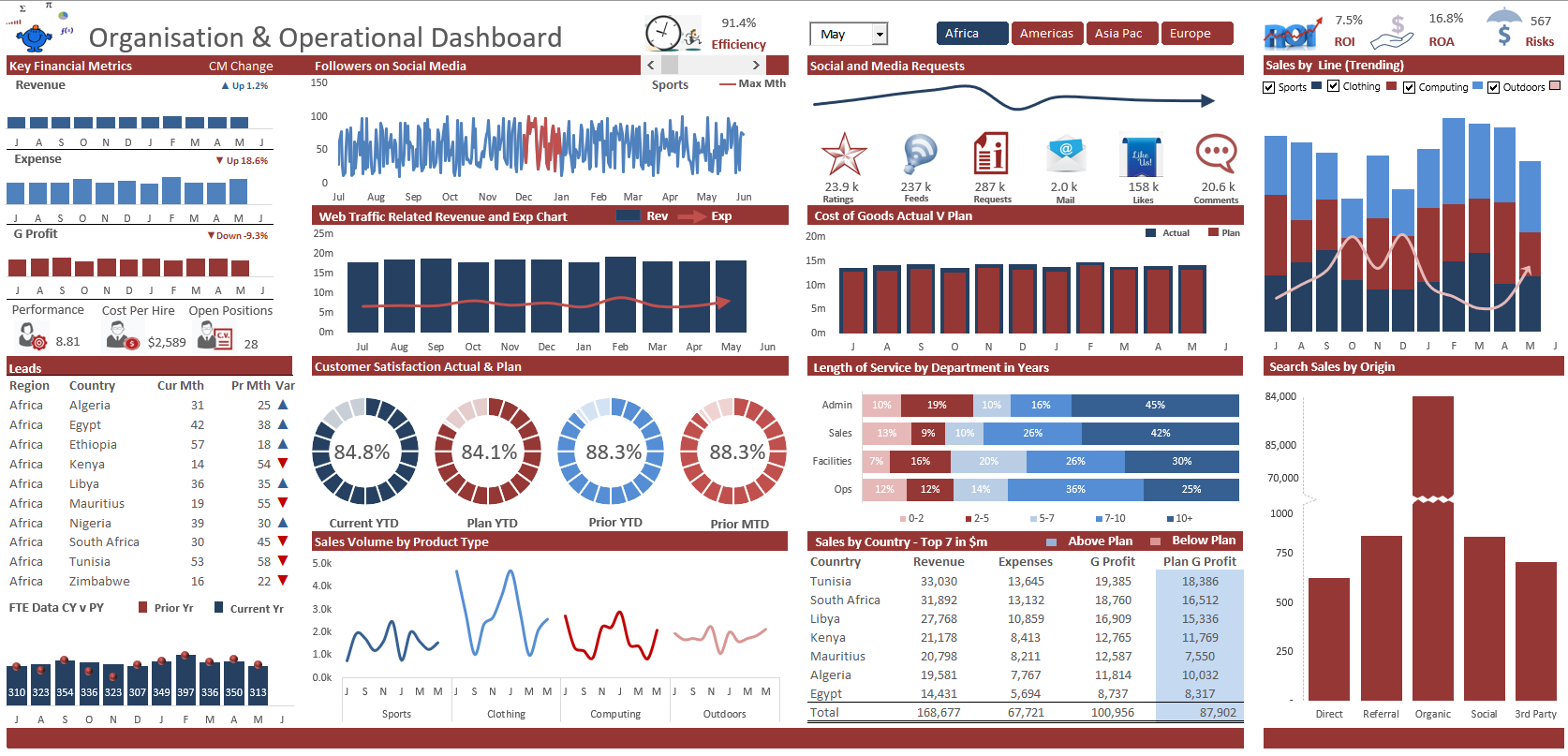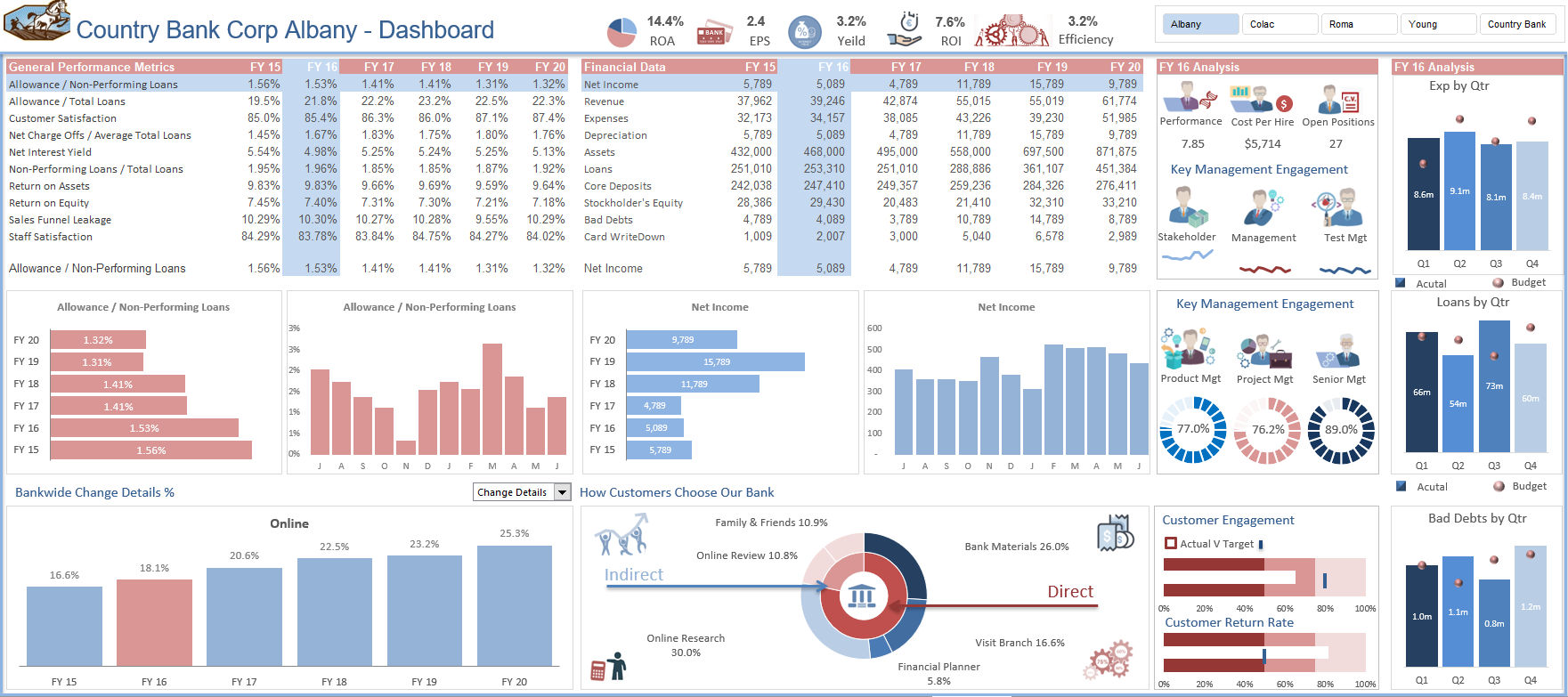Advanced Dashboard Design
The complete advanced Dashboard Design Course for Excel. Learn how to create 5 types of corporate dashboards.
This course has 5 main parts that will teach you how to create from scratch 5 different styles of dashboards:
Total: 38 videos + 5 Excel Dashboards
Total Time: 856 minutes (15 hours & 42 minutes)
Each main part is subdivided into a series of videos with a go-along Excel Model.
1 Operations Dashboard
(7 videos, 195 minutes - 3 hours 15 minutes)
- Brief overview of the dashboard Structure
- What Formula will be covered
- Formula creation on the calculations page and the set-up of the model.
- Putting the dashboard page together, calcs, text boxes, option buttons, charts
2 Whole of Organisation Dashboard
(9 videos, 229 minutes - 3 hours 49 minutes)
- Brief overview of the workbook Structure
- Formula creation on the calculations page and the set-up of the model
- Putting the dashboard page together through the tables and charts on the dashboard page
- Finally we will make the dashboard spin through pivot tables, slicers, check boxes, combo boxes
3 HR & Sales Dashboard
(8 videos, 213 minutes - 3 hours 33 minutes)
- Brief Overview of the Workbook Structure
- Formula creation on the calculations page and the set-up of the model
- Putting the dashboard page together, calculations, text boxes, pivot tables, slicers, combobox, charts
4 Global Sales Dashboard
(10 videos, 219 minutes - 3 hours 39 minutes)
- Brief Overview of the workbook structure
- Formula creation on the calculations page and the set-up of the model
- Putting the dashboard page together, calcs, text boxes, charts
- Adding the bells & whistles, the options buttons, active X buttons and VBA
Financial Dashboard Design
(4 videos, 102 minutes - 1 hours 42 minutes)
- Brief Overview of dashboard design, working structure of the file
- Custom VBA function to work with a hyperlink formula
- Create all the charts and make them spin with a mouse hover technique
- Adding the pivot table and slicer to generate the summary and change the dashboard
Your skill will improve beyond measure by doing this course. What are you waiting for?
The following is a link to the course: