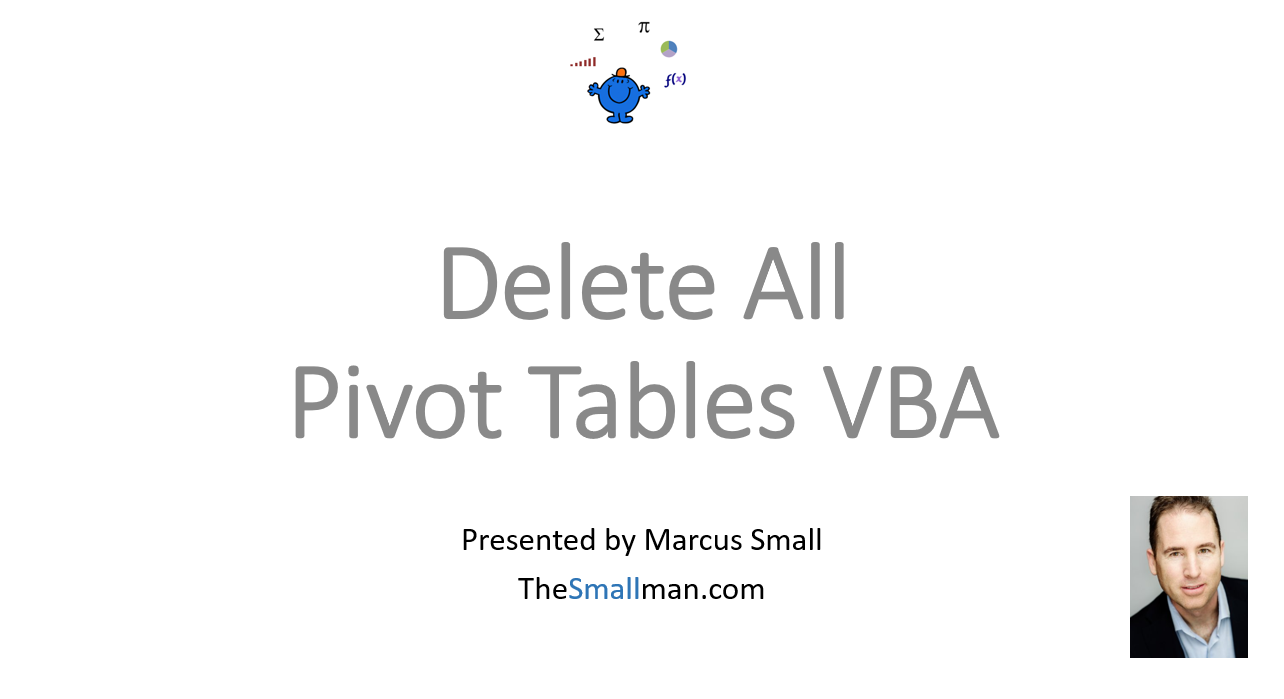Delete All Pivot Tables with Excel VBA
This Excel VBA procedure will delete all of the pivot tables in a particular worksheet. Just a point to note though, it works on the activesheet so you need to run the procedure on the sheet where the pivot tables live. It came in handy when I was devising the procedure to Create a Pivot Table with VBA. As once the procedure is run once the second time the procedure is run the code will fail unless the pivot tables is cleared. If you run this procedure in the attached workbook the pivot tables disappear and running it a second time is fruitless. It will not error out though.
The following YouTube video covers how to remove pivot tables with Excel VBA. The file below is the start Excel file.
Below is an example of what the pivot table delete code looks like. Be aware that the pivot table is drawing on TableRange2. The importance of TbleRange2 is that it includes all the fields in the pivot table. It is better to use TableRange2 in this situation.
Sub RemPiv() 'Excel VBA to Delete all pivot tables in a worksheet.
Dim Pt As PivotTable
For Each Pt In ActiveSheet.PivotTables
Pt.TableRange2.Clear
Next Pt
End SubWhile the Excel VBA procedure looks very simple, it is very effective. Attached is a file - I am using Office 365. The following is the end Excel file, while the above is the start file.
What About Deleting All Pivot Tables in a Workbook
Now let’s say we have a workbook filled with pivot tables what can we do to extend the code so it works on all of the worksheets in the workbook. This is just a matter of creating a loop within a loop for both the sheets in the workbook and the pivot tables within those worksheets. Adding a loop will enable you to cycle through all of the worksheets
Sub RemPiv1() 'Excel VBA to Delete all pivot tables in a workbook.
Dim Pt As PivotTable
Dim sh As Worksheet
For Each sh In Sheets
For Each Pt In sh.PivotTables
Pt.TableRange2.Clear
Next Pt
Next sh
End SubThe above code is very efficient - almost too efficient at deleting pivot tables in a workbook. Everything gets zapped. The removal is complete and only the button remains on the sheet in the workbook. Pivot tables are gone so will need to be rebuilt perhaps with your next bit of VBA code.