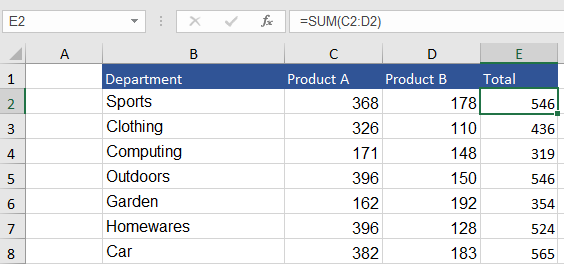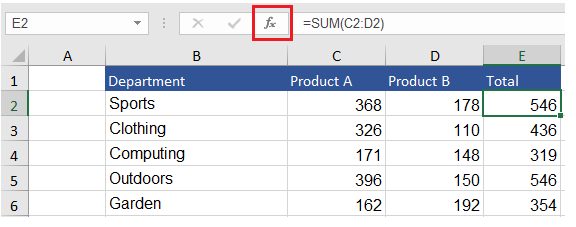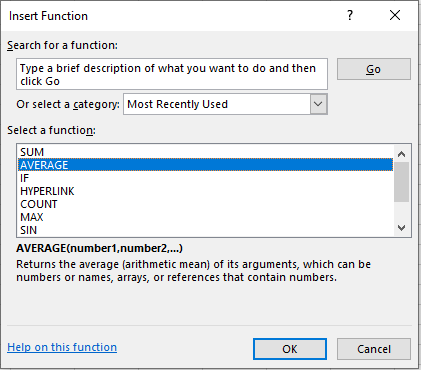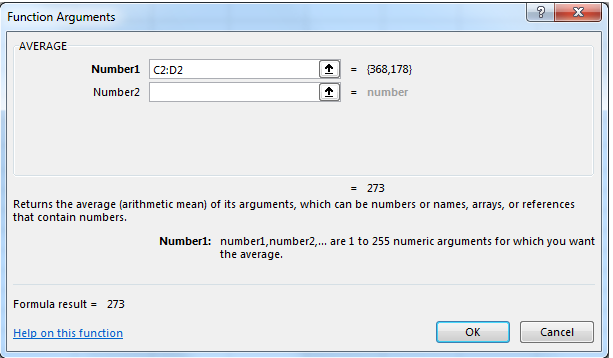What are Formulas in Excel
A formula is an Excel equation expression with an equals (=) sign to start. An Excel function takes a value or values, performs an equation, and returns a result to an Excel cell. Formulas allow users to create mathematical calculations, return text values such as VLOOKUP, or INDEX to interrogate data in any number of ways.
The simplest of these equations is the addition of cells. For this equation you can either add all the cells using the cell references and the addition symbol or you can use a SUM Formula.
= C2 + B2
Is the same as:
=SUM(C2:B2)
However, of the two the use of the SUM function is better as you can add rows in the middle of a SUM and the formula will extend to include more columns in the equation.
Knowing Which Formula to Use
If you are new to Excel then Excel has an awesome button which allows you to insert formula. The fx button is on the Formula bar:
When the FX button is clicked on the Insert Function dialog box appears.
You can search for a range of Excel formulas in this list which contains all formulas in the program. This makes life easy as you choose the formula which best suits and a Syntax dialog appears. Let’s say we want to use the AVERAGE formula.
You can either enter each number in the data in a range C2:D2 or you can enter the data with individual cells.
=AVERAGE(C2,D2)
However, it would be better to use a sequential range as shown in the image above. Have a play around with it and familiarise yourself with some of the marvellous Excel functions contained within. You will find you use about 15-20 over and over again. Learning their syntax will make life a lot simpler if you use Excel a lot.