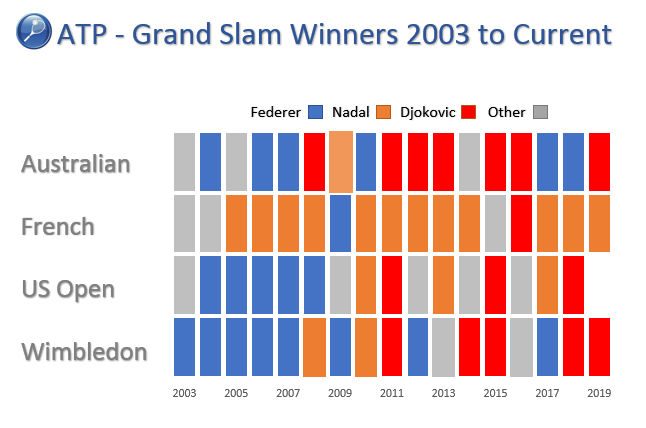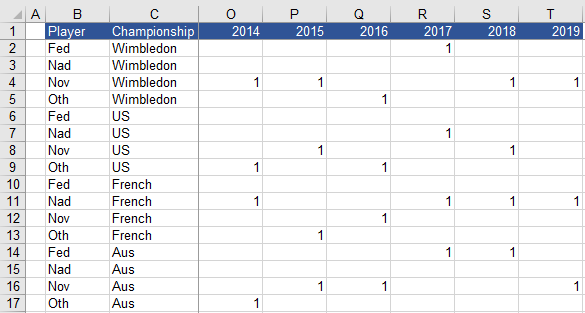I happened across this article on the Brisbane Times website which outlined the dominance of Federer, Nadal and Djokovic in recent memory. It really does show how comprehensive their reign has been. Imagine if there was only one person doing all this? One day it may happen that someone comes along and dominates for 15 years but for now it has primarily been split 3 ways. Not many other people have had a look in over this period.
So I thought I might isolate the period from when Roger started winning and really focus on the period after 2003. Firstly I thought of achieving the result in a bar chart but that did not seem to fit well. Then I tried a normal column chart and bingo – that was the ticket. I was able to generate 4 different charts and stack the results.
As with most things in Excel how the data is laid out is key. The Excel table has to be set out to give a 1 value against each player for a grand slam win. See below:
Using Wimbledon as the example this is the way the data gets laid out in the sheet. With the data in this format it will chart nicely.
Then it is just a matter of adding the other slams to the sheet and making 3 copies of the chart and stacking the charts on top of one another. I managed to get the data in a single stacked column chart. The US Open not occurring caused a bit of a problem but this was worked around. There are two example in the attached file, a stacked Column chart and four column charts stacked. The second is just to show the build up as this was my first attempt.
Attached is the Excel workbook which has this chart and the data laid out within the Excel file. Happy charting.