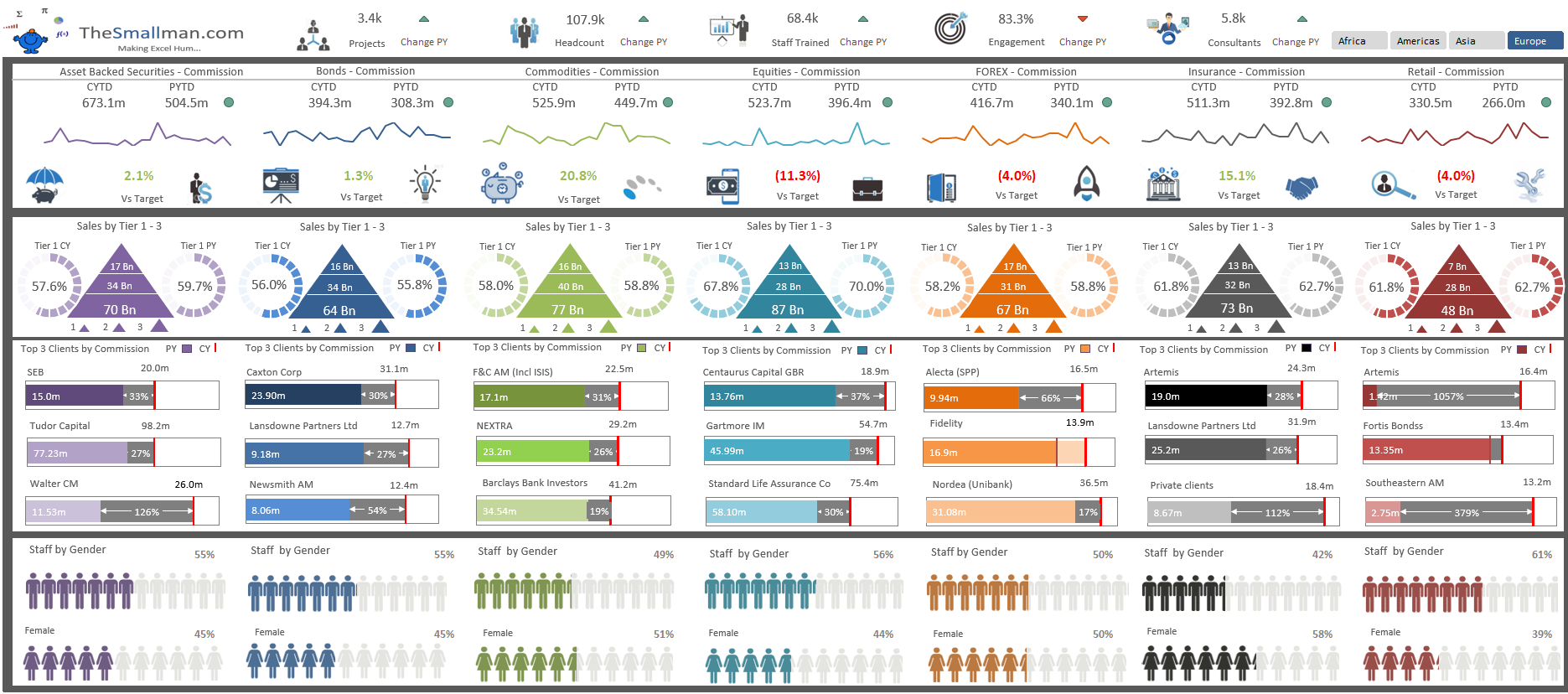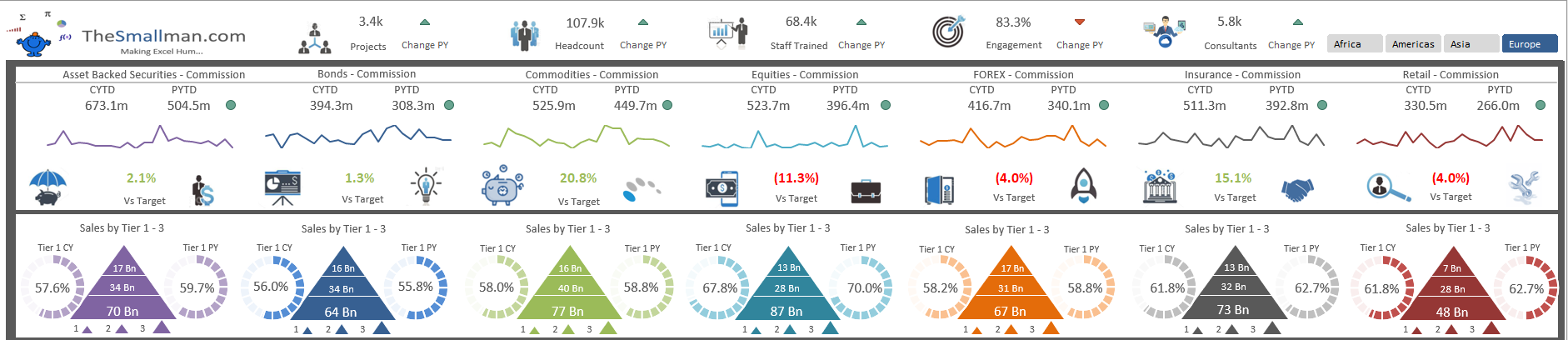The above Excel dashboard is a summary of seven departments within a banking environment. It summarises the financial performance by region showing sales, commission, performance against plan and prior year to data and some human resources metrics by each department. It displays the data in a clear structured format providing a sound overview of key organisational metrics.
The dashboard is broken down into 3 very detailed segments. The first segment outlines some of the high level numbers at the top with a comparison using conditional formatting at the top. Some sparklines charts showing 24 months of data with comparisons to prior year and target revenue. Finally it gives a breakdown of tier 1 clients as a proportion of total clients. The tier 1 clients tend to make up a greater proportion of the income.
The next segment looks at the revenue by client. This breaks down the top 3 clients by operational department and changes by region at the top of the dashboard. This is highly dynamic and uses a pivot table in the back end to inform the 21 charts that are actually 84 charts when Africa, Asia, Americas and Europe are selected.
Finally the dashboard ends with some HR metrics around gender diversity in the organisation by region. It is a visual way to show the data and gives viewers an at glance view of the make up of the department by gender.
The dashboard probably took me 20 hours to complete and I am quite pleased with the way this dashboard looks and feels. I made a video which outlines its functionality which can be seen below. Enjoy.