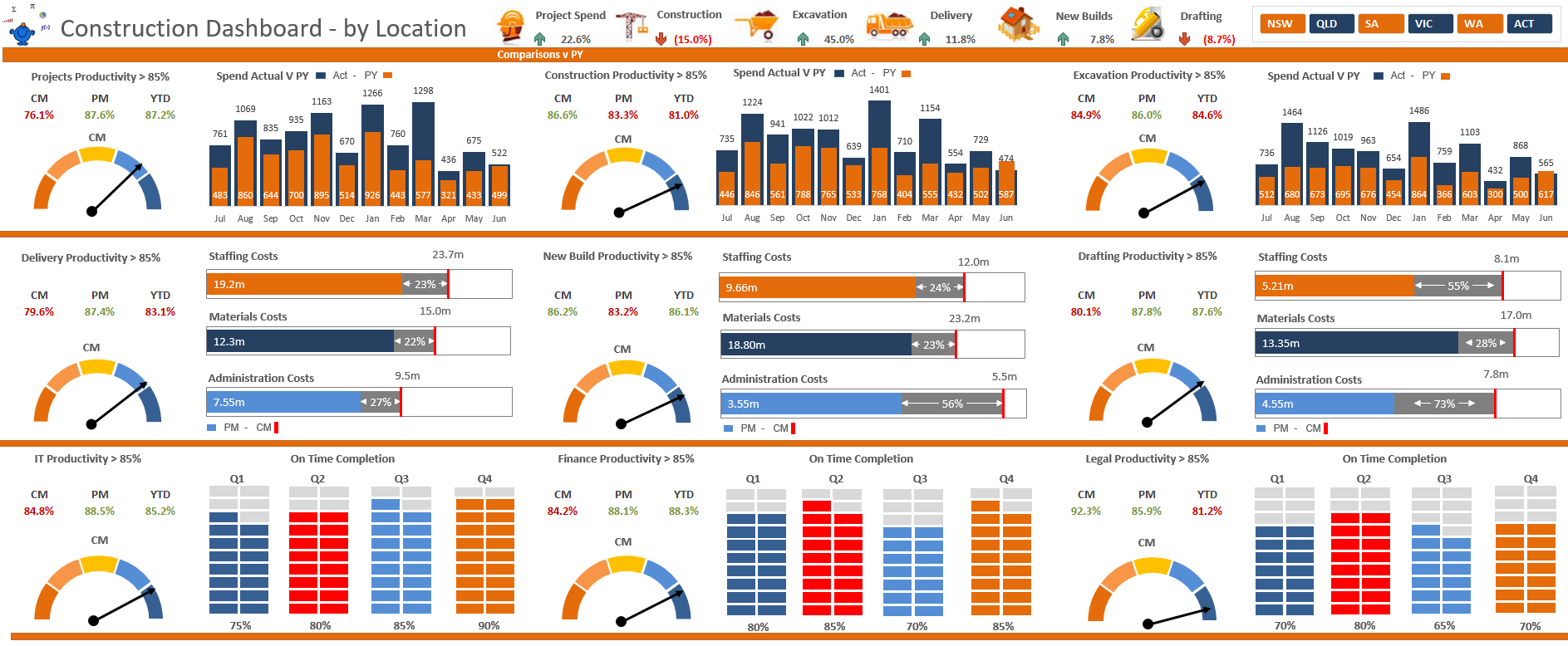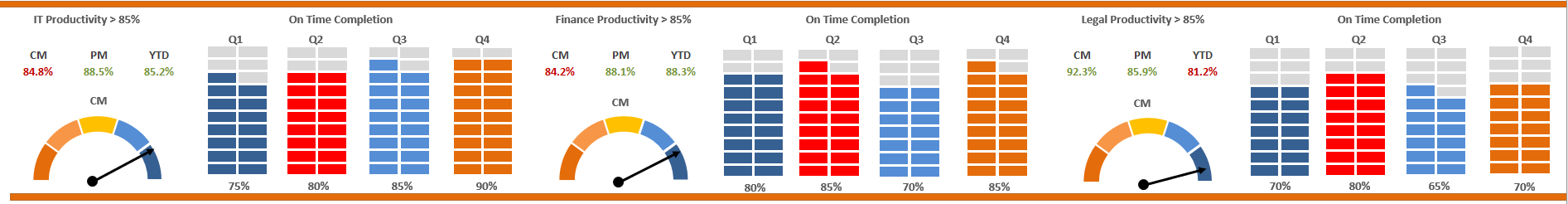New ideas for dashboards are becoming fewer as I get busier at work. However, occasionally I get inspired. I had a client ask to track some key metrics. Started with a neat dashboard template and build on it. Split into three levels the dashboard displays information by state and gives some of the key performance indicators for each of the business areas. I am not sure how I will use this Excel dashboard but most likely it will be the basis for a future course.
The Top Section
I usually put relevant images in the dashboard at the top header and relevant metrics near by. This is use of pretty much dead space and you will see it throughout my dashboards. The top section is most important and I include the most relevant metrics to the report. In this case there are 3 charts displaying productivity in a gauge and 3 charts displaying revenue and expense.
Middle Section
In the middle section there are 3 charts displaying productivity in a gauge and 9 charts breaking down staffing costs, material costs and administrative costs. The charts display a comparison to the prior period for context.
Lower Section
In the bottom section there are 3 charts displaying productivity in a gauge and 12 charts displaying on time completion by quarter. It finishes off the dashboard nicely and consistently with the same colours begin used throughout the report. This is how I make all my dashboards, it is a small detail but works really nicely visually.