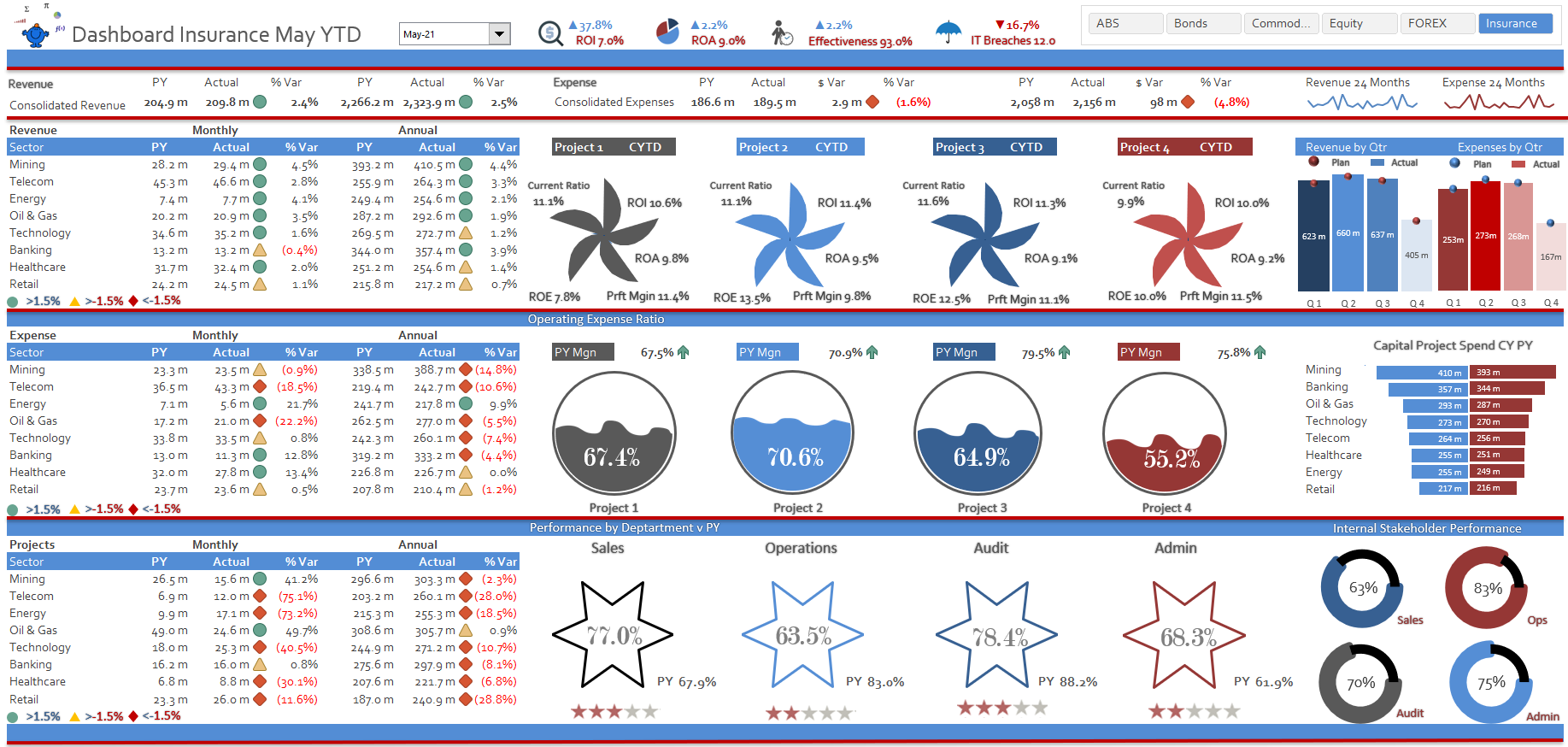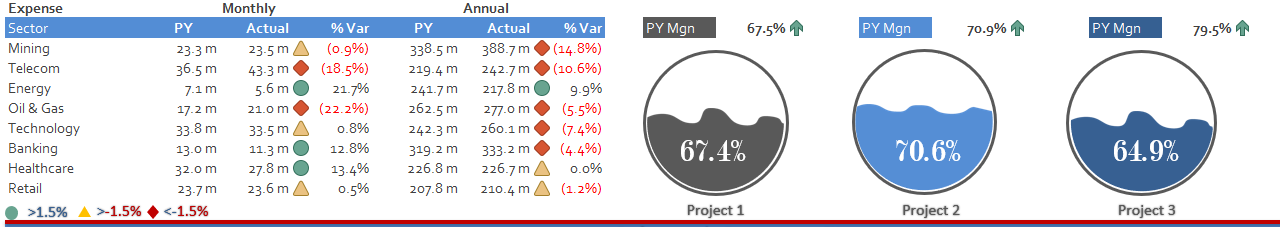The above Excel dashboard is a derivation of a model I made for a client. It is a model that was required to compare actual sales, expenses and project data to a prior period.
The project went really well and I decided to keep the original layout and add my own data to the model to keep it generic. Also I added some really cool charts all of the images above are charts in Excel. This is a model that took quite some time to finalize as I kept chopping and changing what I wanted the final output to look like. The design process when creating these Excel dashboards is quite iterative. I change it constantly till i arrive on something that is both visually appealing and tells a compelling story.
The above image summaries revenue against a prior period for month and year to date. It then goes on tot look at projects and gives some high level analysis of key operational metrics. Projects may be small in terms of length so comparisons become difficult in a small space.
Expenses in the same way as revenue are compared at month and year to date. The projects margin is brought into this section with an interesting pie chart. There is sufficient room for a comparison. The area uses the space well as its is not too cramped.
The final section covers the projects by industry sector. The model brings in comparisons for some of the departments within the company. All this data on a single A4 page. Telling a compelling story through an Excel Dashboard.
There are plenty of free Excel dashboards just like this one at the dashboard section of my website.